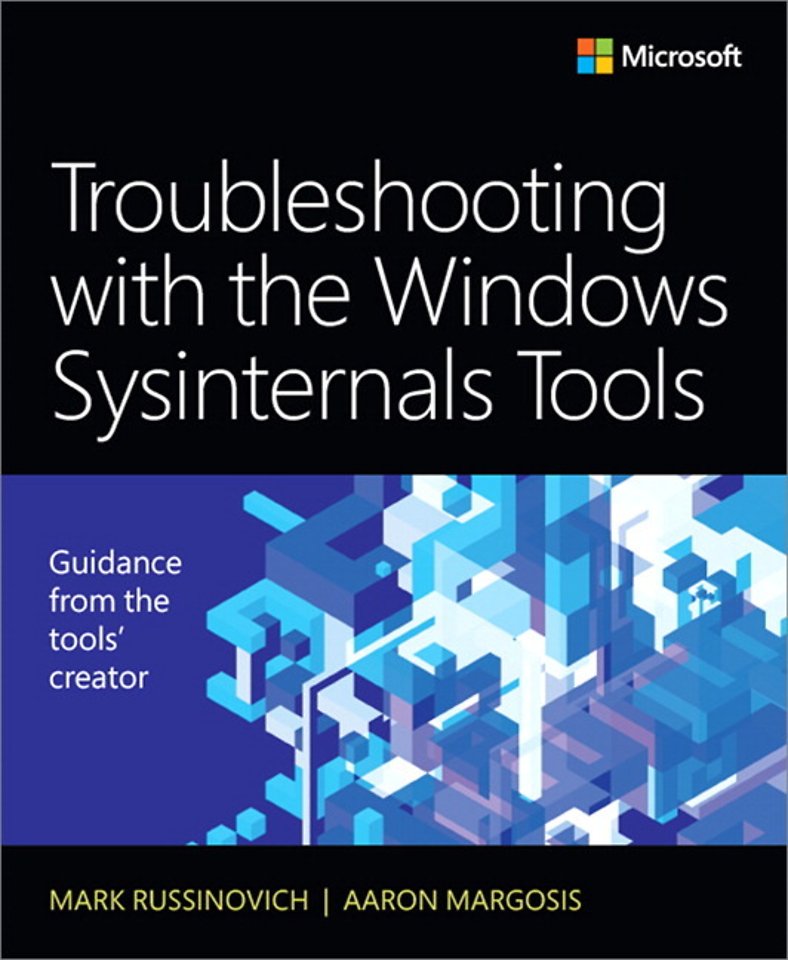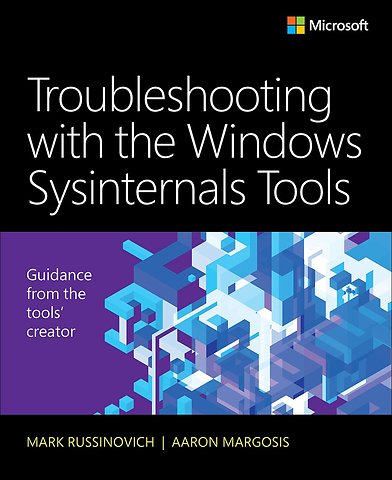Troubleshooting with the Windows Sysinternals Tools
Guidance from the tools' creator
Paperback Engels 2016 2e druk 9780735684447Samenvatting
For nearly two decades, IT professionals have considered the free Sysinternals tools absolutely indispensable for diagnosing, troubleshooting, and deeply understanding the Windows platform. Today, with new tools and many enhancements throughout, Sysinternals is more valuable than ever.
In 'Troubleshooting with the Windows Sysinternals Tools, Second Edition', Sysinternals creator Mark Russinovich and Windows administration expert Aaron Margosis show how to use it to maximize the reliability, efficiency, performance, and security of all your Windows systems.
Russinovich and Margosis begin by introducing Sysinternals' goals and capabilities, and offering practical guidance for getting started.
Next, they offer in-depth coverage of each major Sysinternals tool and category of tools:
- Process Explorer, Autoruns, ProcMon, ProcDump, and PsTools
- including valuable new coverage of using ProcMon and ProcDump together
- Additional process and diagnostic utilities
- Security utilities
- Active Directory utilities
- Desktop utilities
- File utilities
- Disk utilities
- Network and communication utilities
- System information utilities, and more
Then, building on this comprehensive reference information, they present an expanded and updated hands-on troubleshooting section, focused on your most challenging real-world problems -- including error messages, hangs, sluggish performance, and the potential presence of malware.
Specificaties
Lezersrecensies
Inhoudsopgave
1. Getting Started with the Sysinternals Utilities
2. Windows Core Concepts
Part II Usage Guide
3. Process Explorer
4. Autoruns
5. Process Monitor
6. ProcDump
7. PsTools
8. Process and Diagnostic Utilities
9. Security Utilities
10. Active Directory Utilities
11. Desktop Utilities
12. File Utilities
13. Disk Utilities
14. Network and Communication Utilities
15. System Information Utilities
16. Miscellaneous Utilities
Part III: Troubleshooting: "The Case of the Unexplained..."
17. Error Messages
18. Hangs and Sluggish Performance
19. Malware
Anderen die dit boek kochten, kochten ook
Rubrieken
- advisering
- algemeen management
- coaching en trainen
- communicatie en media
- economie
- financieel management
- inkoop en logistiek
- internet en social media
- it-management / ict
- juridisch
- leiderschap
- marketing
- mens en maatschappij
- non-profit
- ondernemen
- organisatiekunde
- personal finance
- personeelsmanagement
- persoonlijke effectiviteit
- projectmanagement
- psychologie
- reclame en verkoop
- strategisch management
- verandermanagement
- werk en loopbaan