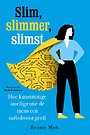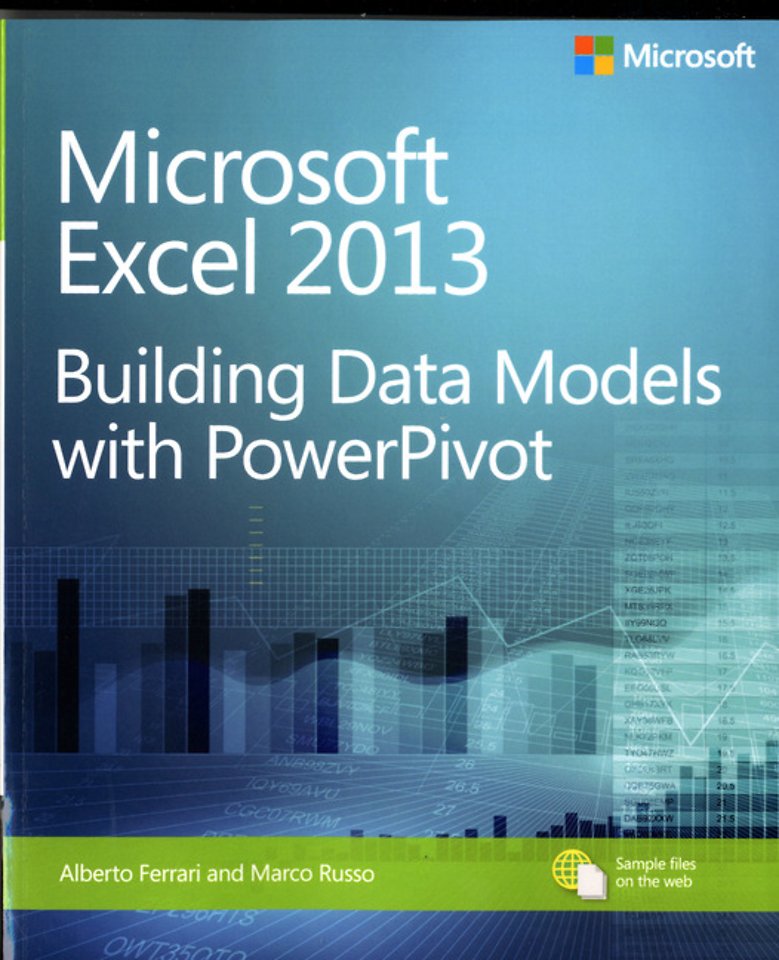
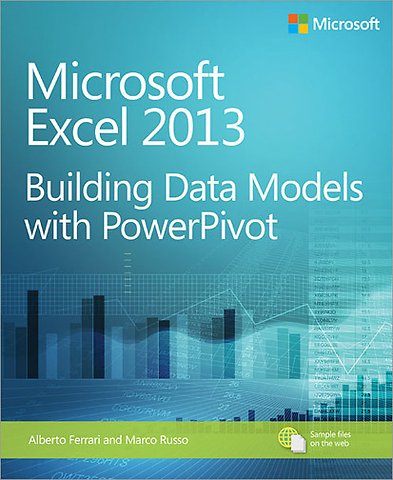
Alberto Ferrari is a Business Intelligence consultant whose two main interests are in a methodological approach to the BI development lifecycle, and performance tuning of ETL and SQL code.
Meer over de auteursMicrosoft Excel 2013: Building Data Models with PowerPivot
Paperback Engels 2013 1e druk 9780735676343Samenvatting
Extend the power of Excel-and discover an agile, cost-effective approach to business intelligence. Two business intelligence expert take you inside the PowerPivot add-in for Excel 2013. With a focus on real world scenarios, problem-solving and data modeling, this guide shows you how to perform complex data analysis, and will help you deepen your skills as an Excel power-user.
Tranform data into business intelligence solutions and on-the-job results
- Create reports with the Data Analysis Expressions (DAX) language
- Use data modeling to make your data easier to understand and manage
- Load data from different sources directly into PowerPivot
- Add hierarchies to your data model to enable faster browsing
- Get insights from your data in a visual way with Power View
- Share your results across your organization using Microsoft SharePoint
Specificaties
Lezersrecensies
Over Marco Russo
Inhoudsopgave
1. Introduction to PowerPivot
-Using a PivotTable on an Excel table
-Using PowerPivot in Microsoft Office 2013
-Understanding the data model
-The PowerPivot add-In
-Using OLAP tools and converting to formulas
-Understanding PowerPivot for Excel 2013
-Creating a Power View report
2. Using the unique features of PowerPivot
-Loading data from external sources
-Using the DAX language
-Refreshing the PowerPivot data model
3. Introducing DAX
-Understanding DAX calculations
-Understanding calculated columns and fields
-Handling errors in DAX expressions
-Formatting DAX code
-Common DAX functions
-Using basic DAX functions
4. Understanding data models
-Understanding the basics of data modeling
-More about relationships
-Understanding normalization and denormalization
-Denormalizing within SQL queries
-Understanding over-denormalization
-Understanding OLTP and data marts
-Using advanced relationships
5. Publishing to SharePoint
-SharePoint 2013 and PowerPivot integration
-Licensing and setup
-Publishing a workbook to SharePoint
-Using the PowerPivot Gallery
-Connecting Excel to a SharePoint Excel data model
-Creating a Power View report
-Managing the PowerPivot data refresh
6. Loading data
-Understanding data sources
-Loading from a database
-Opening existing connections
-Loading from Access
-Loading from SQL Server Analysis Services
-Loading from SharePoint
-Using linked tables
-Loading from Excel files
-Loading from text files
-Loading from the Clipboard
-Loading from a report
-Loading from a data feed
-Loading from Windows Azure Marketplace
-Refreshing connections
7. Understanding evaluation contexts
-Introduction to evaluation contexts
-Testing your evaluation context understanding
-Creating a row context with iterators
-Understanding FILTER, ALL, and context interactions
-Working with many tables
-Evaluation contexts recap
-Creating a parameter table
8. Understanding CALCULATE
-Why is CALCULATE needed?
-CALCULATE examples
-Using CALCULATE inside a row context
-Understanding circular dependencies
-CALCULATE rules
-Understanding ALLSELECTED
9. Using hierarchies
-Understanding hierarchies
-Using parent/child hierarchies
10. Using Power View
-What is Power View?
-Power View basics
-Understanding table, matrix, and cards
-Using charts
-Using maps
-Understanding drill-down
-Using tiles
-Understanding multipliers
-Using Power View effectively
11. Shaping the reports
-Key Performance Indicators (KPIs)
-Creating data models for Power View
-Understanding Power View metadata
-Defining sets
-Creating dynamic sets with MDX
-Using perspectives
-Understanding drill-through
12. Performing date calculations in DAX
-Building a calendar table
-Aggregating and comparing over time
-Closing balance over time
-Computing moving averages
13. Using advanced DAX
-Banding
-Ranking
-Using many-to-many relationships
-Computing new and returning customers
-Understanding KEEPFILTERS
-Implementing basket analysis
-Understanding the power of calculated columns: ABC analysis
-Handling currency conversion
14. Using DAX as a query language
-Understanding EVALUATE
-Creating an Excel table with EVALUATE
-Using common functions in queries
-Using ADDCOLUMNS
-Using SUMMARIZE
-Linking back a DAX query
-Computing ABC analysis with a linked-back table
-Using CROSSJOIN
-Using GENERATE
-Querying with DAX Studio
15. Automating operations using VBA
-Enabling the DEVELOPER tab of the ribbon
-Updating a linked-back DAX query through VBA
-Using the Model object
-Importing data into the data model using VBA
-Understanding data connections
16. Comparing Excel and SQL Server Analysis Services
-Understanding the different versions of the engine
-Feature matrix
-Securing your data
-Programmability and flexibility
-Translations
-Database size
-Number of databases
-PowerPivot as a prototyping system
Index
About the Authors
Anderen die dit boek kochten, kochten ook
Rubrieken
- advisering
- algemeen management
- coaching en trainen
- communicatie en media
- economie
- financieel management
- inkoop en logistiek
- internet en social media
- it-management / ict
- juridisch
- leiderschap
- marketing
- mens en maatschappij
- non-profit
- ondernemen
- organisatiekunde
- personal finance
- personeelsmanagement
- persoonlijke effectiviteit
- projectmanagement
- psychologie
- reclame en verkoop
- strategisch management
- verandermanagement
- werk en loopbaan