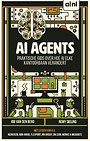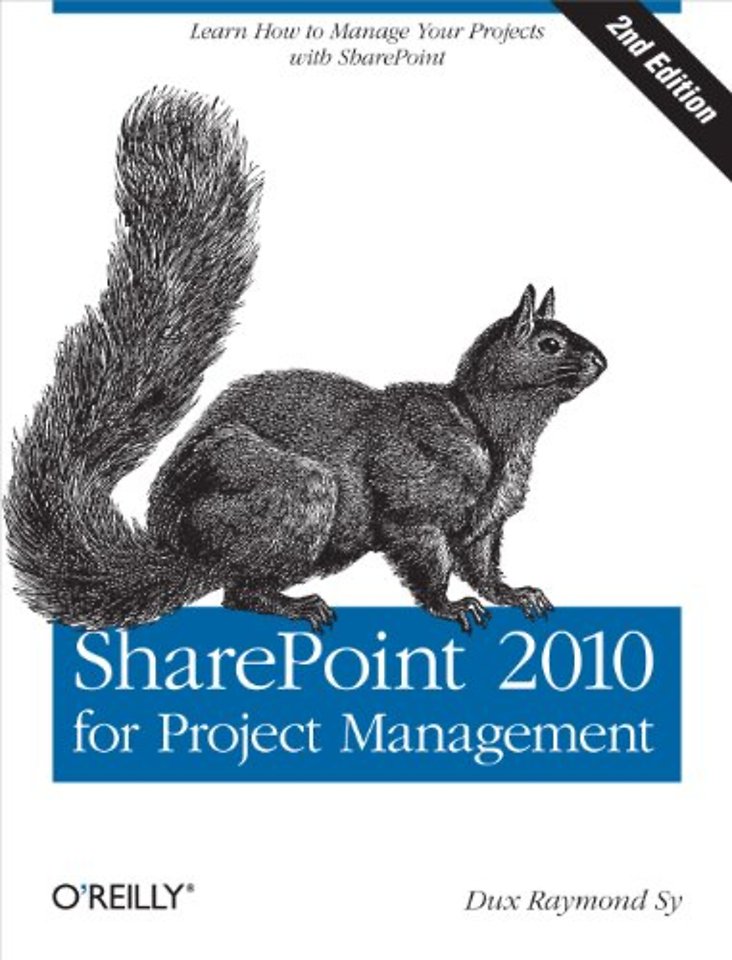
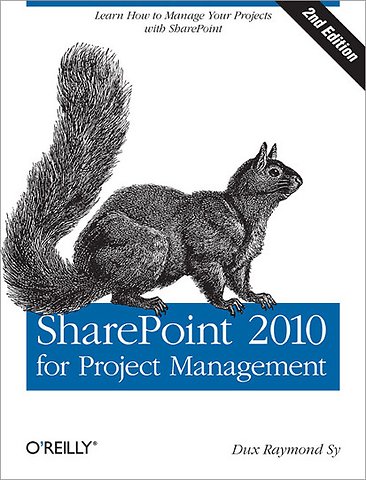
With over 15 years of experience in Information Technology, Dux Raymond Sy has earned a reputation as among the leading experts in leveraging technology to enhance project management.
Meer over Dux Raymond SySharePoint 2010 for Project Management
Learn how to Manage Your Projects with SharePoint
Paperback Engels 2012 2e druk 9781449306373Samenvatting
If you were to analyze your team's performance on a typical project, you'd be surprised how much time is wasted on non-productive tasks. This hands-on guide shows you how to work more efficiently by organizing and managing projects with SharePoint 2010. You'll learn how to build a Project Management Information System (PMIS), customized to your project, that can effectively coordinate communication and collaboration among team members.
Written by a certified Project Management Professional (PMP) and Microsoft SharePoint MVP with 15 years of IT project management experience, each chapter includes step-by-step guides as well as workshops that help you practice what you learn.
- Build a SharePoint PMIS that requires little assistance from your IT/IS department
- Define access permissions for project stakeholders and team members
- Centralize project artifacts and keep track of document history with version control
- Track project schedules, control changes, and manage project risks
- Automate project reporting and use web parts to generate on-demand status reports
- Integrate project management tools such as Excel, Microsoft Project, PowerPoint, and Outlook
- Apply your knowledge of PMIS techniques by working with a case study throughout the book
"If you are a project manager looking for a technology-based, easily implemented, and usable solution for project communications, document management, and general project organization, this book is for you!" - Susan Weese, PgMP, President and Founder, Rhyming Planet
Specificaties
Lezersrecensies
Inhoudsopgave
1. Project Kickoff
-What Is a PMIS?
-Deciding to Use a PMIS
-What Is SharePoint?
-Other Options
-Our Case Study: SharePoint Dojo, Inc.
-Best Practices Checklist
-Summary
2. Setting Up the PMIS
-How Will You Organize Your PMIS?
-Using Site Templates
-Creating a SharePoint 2010 Site
-Workshop 2.1: Establishing the SharePoint 2010 PMIS Foundation
-Workshop 2.1 Debriefing
-Customizing the PMIS
-Workshop 2.2: Updating Your Site's Regional Settings
-Workshop 2.2 Debriefing
-Best Practices Checklist
-Summary
3. Adding PMIS Components
-Using SharePoint Lists
-Creating SharePoint Lists
-Workshop 3.1: Creating and Populating Lists
-Workshop 3.1 Debriefing
-Using Libraries
-Creating a Document Library (a How-To)
-Populating a Document Library
-Workshop 3.2: Creating and Populating a Document Library
-Workshop 3.2 Debriefing
-Organizing Project Information
-Best Practices Checklist
-Summary
4. Adding Stakeholders to the PMIS
-Project Communications Plan
-Site Access in SharePoint
-Creating SharePoint Groups
-Adding Site Members
-Enabling the Access Request Feature
-Customizing Permissions
-Workshop 4.1: Adding Site Members
-Workshop 4.1 Debriefing
-Best Practices Checklist
-Summary
5. Supporting Team Collaboration
-Enabling Document Management Solutions
-Overview of Check-Out/Check-In
-Overview of Version History
-Overview of Content Approval
-Workshop 5.1: Updating a Project Document
-Workshop 5.1 Debriefing
-Facilitating Team Collaboration
-Wikis
-Discussion Boards
-Document Workspaces
-Best Practices Checklist
-Summary
6. Project Tracking
-Tracking Project Tasks
-Tracking Risks
-Workshop 6.1: Updating the Schedule and Tracking Risks
-Workshop 6.1 Debriefing
-Controlling Changes with Workflow
-Workshop 6.2: Creating a Change Control System with Three-State Workflow
-Workshop 6.2 Debriefing
-Best Practices Checklist
-Summary
7. Project Reporting
-Custom Views
-Workshop 7.1: Creating a Custom View
-Workshop 7.1 Debriefing
-Using Web Parts for Interactive Reporting
-Workshop 7.2: Maximizing Project Reporting with Web Parts
-Workshop 7.2 Debriefing
-Subscribing to Alerts
-Using Meeting Workspaces
-Workshop 7.3: Creating a Meeting Workspace
-Workshop 7.3 Debriefing
-Best Practices Checklist
-Summary
8. Integrating PM Tools
-Integrating Microsoft Project into SharePoint
-Workshop 8.1: Using Microsoft Project
-Workshop 8.1 Debriefing
-Using Microsoft Excel and SharePoint
-Creating a Custom List from an Existing Excel Spreadsheet
-Exporting an Excel Spreadsheet to SharePoint As a Custom List
-Synchronizing Excel Tables with a SharePoint List
-Workshop 8.2: Synchronizing Excel with SharePoint
-Workshop 8.2 Debriefing
-Best Practices Checklist
-Summary
9. Project Closing
-Overview of Creating a PMIS Template
-Overview of Archiving the PMIS
-Workshop 9.1: Creating a PMIS Site Template
-Workshop 9.1 Debriefing
-Ensuring Stakeholder Buy-In
-Best Practices Checklist
-Summary
Index
Anderen die dit boek kochten, kochten ook
Rubrieken
- advisering
- algemeen management
- coaching en trainen
- communicatie en media
- economie
- financieel management
- inkoop en logistiek
- internet en social media
- it-management / ict
- juridisch
- leiderschap
- marketing
- mens en maatschappij
- non-profit
- ondernemen
- organisatiekunde
- personal finance
- personeelsmanagement
- persoonlijke effectiviteit
- projectmanagement
- psychologie
- reclame en verkoop
- strategisch management
- verandermanagement
- werk en loopbaan